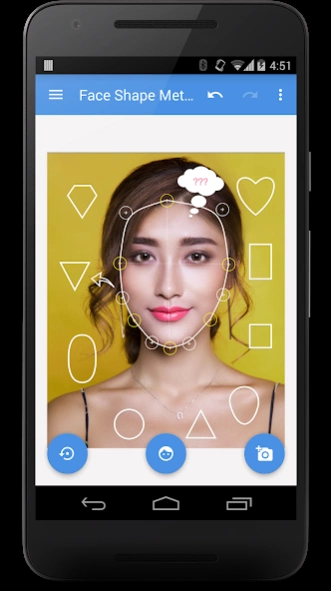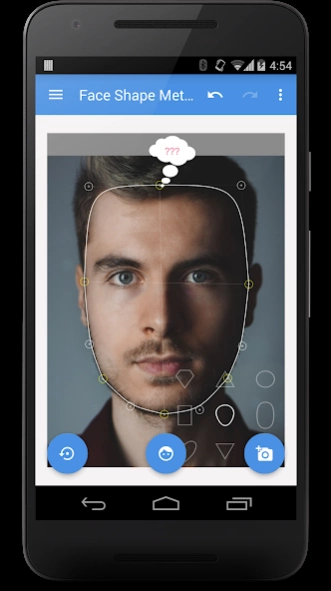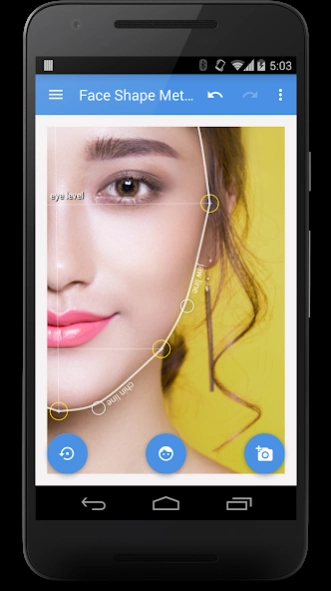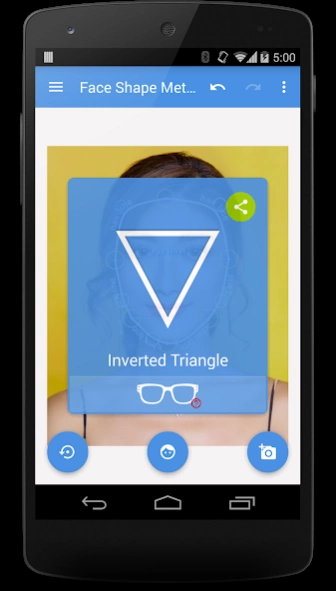My Face Shape Meter and frames
Paid Version
Publisher Description
My Face Shape Meter and frames - What is my face shape? Find out your face shape from picture, see fitting frames
FACE SHAPE METER is a simple and easy to use tool for identifying your face shape from your picture. Knowing your face shape can be useful in many different areas. For example, you would need to check your shape of face for finding “the right” haircut or hairstyle, sun glasses that fit you well the best makeup or contouring for your face, or even wig or hat that suits you best.
http://goo.gl/uooH28
To determine your face shape you would need to do 3 simple steps:
1. make or upload picture
2. outline your face with special contour as shown on screenshots
3. press the button and see the result for your face
Tips:
- For best result use a picture with neutral face expression, where your head is directed straight to the camera. Turning your head might affect the final result.
- Before measurements make sure your hairline is visible
You can also check what popular eyeglass or sun-glass frames suit your face shape best and try them on
☎ If you have any problem with the app on your device or with getting face shape result, if you need assistance or want to cancel your order, please contact support@vistechprojects.com and we will try to help you.
Thank you and enjoy the app!
VisTech.Projects Team.
About My Face Shape Meter and frames
My Face Shape Meter and frames is a paid app for Android published in the Food & Drink list of apps, part of Home & Hobby.
The company that develops My Face Shape Meter and frames is vistech.projects. The latest version released by its developer is 1.0.
To install My Face Shape Meter and frames on your Android device, just click the green Continue To App button above to start the installation process. The app is listed on our website since 2023-05-14 and was downloaded 44 times. We have already checked if the download link is safe, however for your own protection we recommend that you scan the downloaded app with your antivirus. Your antivirus may detect the My Face Shape Meter and frames as malware as malware if the download link to com.vistechprojects.faceshapemeterpro is broken.
How to install My Face Shape Meter and frames on your Android device:
- Click on the Continue To App button on our website. This will redirect you to Google Play.
- Once the My Face Shape Meter and frames is shown in the Google Play listing of your Android device, you can start its download and installation. Tap on the Install button located below the search bar and to the right of the app icon.
- A pop-up window with the permissions required by My Face Shape Meter and frames will be shown. Click on Accept to continue the process.
- My Face Shape Meter and frames will be downloaded onto your device, displaying a progress. Once the download completes, the installation will start and you'll get a notification after the installation is finished.